Uninstalling plaYEAH!
Think real, real hard about this one plaYEAH!
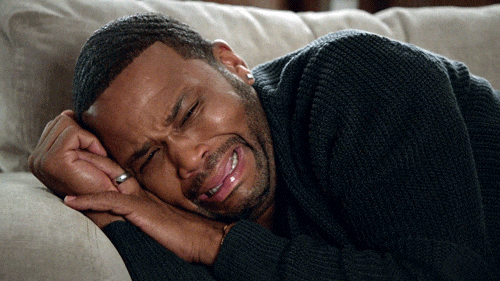
😢 plaYEAH! - please tell me it's not true - say it ain't so. Do you really want to remove plaYEAH! from your site? You realize you will lose all of that super power strength 🦸♂️ that you once had, don't you?
Ok, well if you really really want to, the instructions are below 👇
Important Note: once you uninstall plaYEAH! - you will no longer be able to create Power Pops that will help encourage, entertain, engage and motivate your students to completing your course. You will also, not be able to create or update any new Power Styles for your course player.
I just want you to understand the consequences before making such terrible decision... but because I still love ya - as long as you keep your plaYEAH scripts inside your site footer code settings - you will still get to use the last Power Style and Power Pop you pasted there. Just don't remove it
🦹♀️ Here is how to lose your super powers👇


One more warning here - if you uninstall plaYEAH, you will not be able to reinstall it on another site unless you have purchased the PowerUps Agency license


👋 So long plaYEAH! 😭
If you are having "click remorse" right about now and realize you made a bad decision, then just reach out to support with the details and we will see about getting your super powers restored 🦸
Last updated